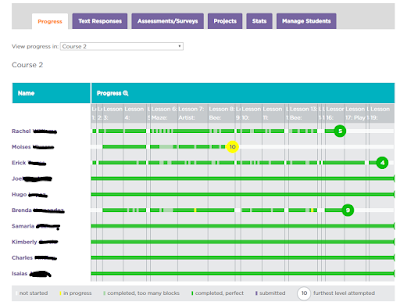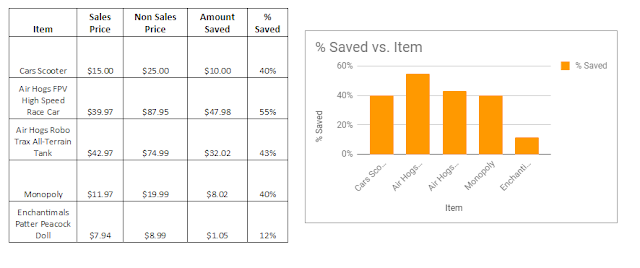As teachers, we want our students to be safe and to also be lifelong learners who direct their own learning. We give them many resources and tools to help them succeed and take that ownership. Our goal has to be that they are able to learn creditably and safely at school and at home, especially when using online resources. For my part, I want to make sure the knowledge gained is valid and the information can be utilized to learn. To do this, I am likely to not only give the students safe search engines but to also show them how convincing uncredited websites look.
The past week and a half, a few of my awesome 6th grade teachers and I have been introducing the research topic by having their students research The Dog Island website. It is a very convincing website that talks all about how you can give your dog a place to live free range and with over 2,500 other dogs living on 3 different islands. It gives visiting information, stats, and even weather and food details. First, we have the student find and blog, using Classroom, about 3 facts based on what they read on
www.thedogisland.com and then comment on facts other students found. We then opened up the discussion whole class deciding and decided if we would send our dogs to Dog Island. After the discussion, we introduce the safe search engines and remind students that facts and all credible information should be checked and repeated on multiple sites. Students then use the safe search engines to search Dog Island. They find a vacation rental sites for humans. Sometimes, they find a website telling them that Dog Island is fake. Overall, they find little information confirming any facts. Many students then come to the realization that it is false information. We then use that realization to spark a conversation on validating sources, and the best way to complete the task. The students can be frustrated with this lesson, but they are learning not to trust content and you can see the light bulbs lighting up in the classroom!
Below are some safe search engines we recommend along with a few spoof websites you can use to help make your students aware of the false information on the Internet.
Student Friendly Search Engines
Don't forget Britannica which is found in Clever!
Fake Research Sites to Get Students Thinking
The Dog Island:
http://www.thedogisland.com/
Octopus Tree:
http://zapatopi.net/treeoctopus/
Spaghetti Tree Hoax: Article:
http://news.bbc.co.uk/onthisday/hi/dates/stories/april/1/newsid_2819000/2819261.stm
Video:
https://www.youtube.com/watch?v=tVo_wkxH9dU