Whether you have Chromebook cart you share or a specific number of Chromebooks in your room each day, you can use these devices to have students record their adventure in learning. Not only can we have the students use G-Suite tools or myON, they can use the Chromebooks as a recording tool as well. There are two apps on all of our accounts: The camera and record apps.
Using the Chromebook camera and record apps is a great way to gather student evidence.
Teachers are having students take snapshots of their table or group work. They save their snapshots to Drive and share as the teacher sees fit. For example, Some teachers have students post their picture in classroom with an explanation. Other teachers are having the students use their images and recordings in Slides as an enhancement to their presentations. There are infinite ways to use the Chromebooks to record.
Send me an email if you would like to learn more. I look forward to working with you!
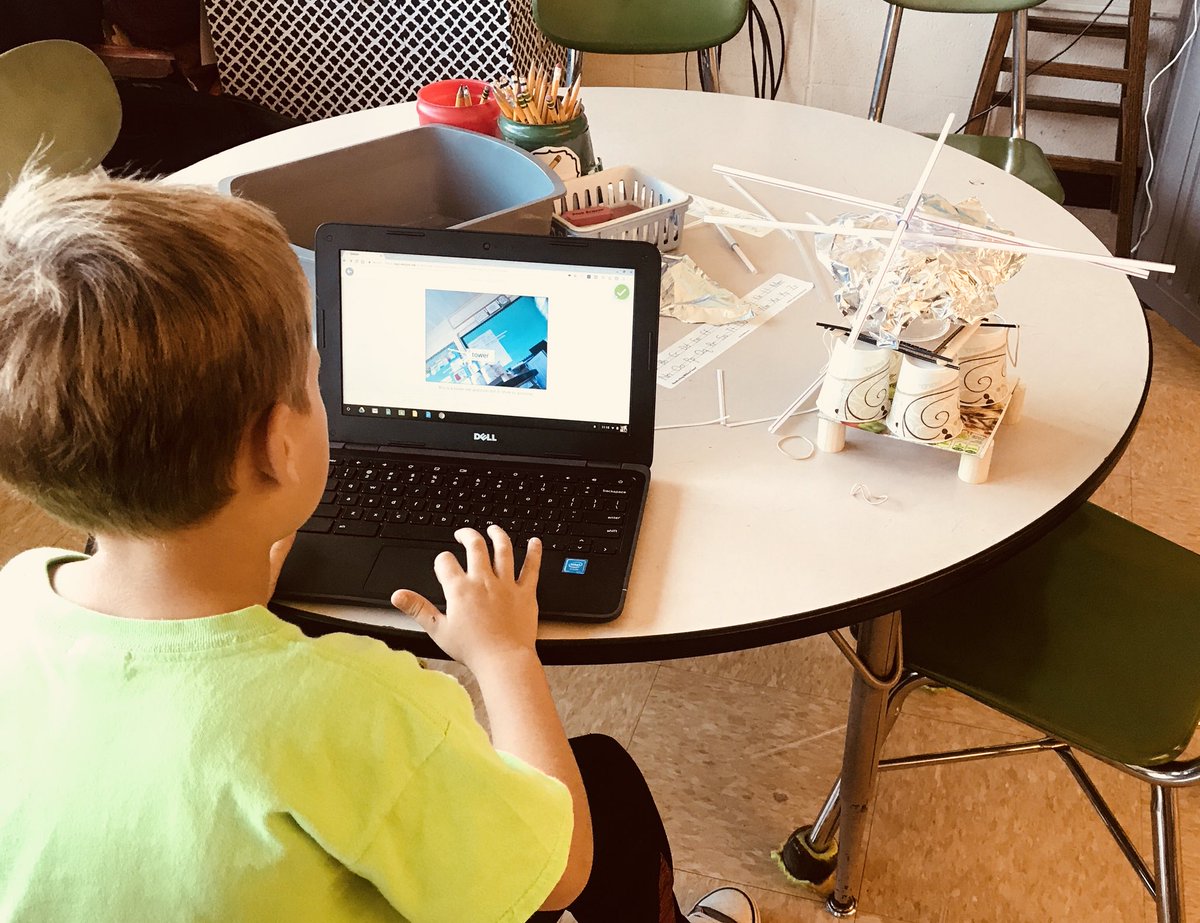



No comments:
Post a Comment