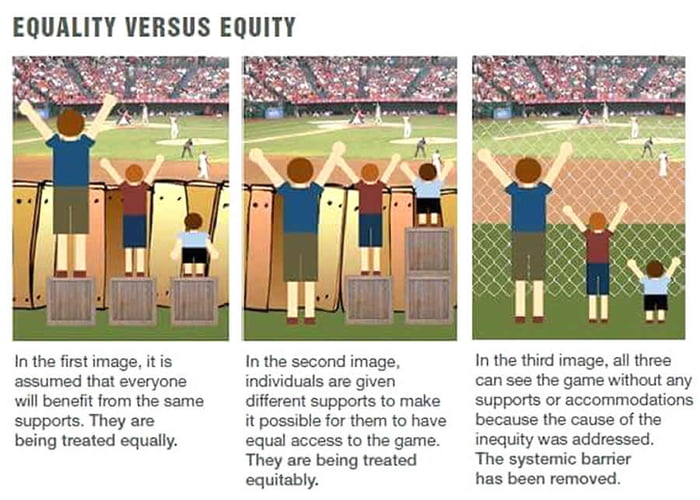With the blended and personalized learning push in classrooms, students are able to take ownership of their learning. They can set goals, choose the pace they work at for each assignment, and even choose the best way for them to learn about a specific topic. As a teacher, giving the students the tools they need to learn can be hard to manage. This is where HyperDocs come into play. HyperDocs are Docs, Slides, Drawings, Canva... any tool you can think of... listing resources and videos to engage students in the learning process. You can list multiple resources for each learning standard and let the students decide which resources they find best suited to their learning style.
They can be in the format of:
- a menu where students choose one starter, main course, and dessert
- tables with Explain and Task column headers
- a Tic-tac-toe board where they have to get three in a row to cover all topics
- any interesting format you can design!
HyperDocs were originally in Google Docs; however, using Slides and other tools beef up the interactivity and how you can share the learning resources.
Below you will find links to more resources on HyperDocs including templates to utilize: